I am to blame mainly because I have had other things occupying my time, and really only working on the drill press on weekends. But it is progressing!
There are a total of six bearings to replace in the drill press. Two in the motor, and four in the press itself.
So I procured some new bearings from the fabulous folks at Accurate Bearing Company. I read about them online as a good supplier of bearings to fit these old beasts. And twice while ordering them over the phone I was asked "Are you in the woodworking group?" I said I was, although I am not sure my work qualifies me as a woodworker!
If you recall from the last installment, we broke the motor down and got the bearings out. Now we'll reverse the process, cleaning the parts and putting new bearings in.
The cleaning went as usual when working on old stuff. Grime, then shiny.
This is one of the end bells - not too bad really, just 65 years worth of dirt.
When you get up close and person with old machinery like this, you get an appreciation for how well it was made. The cast end bells are heavy, and the machining looks nice once it's polished up.
An old toothbrush helps get into small areas.
I believe I mentioned the 'lip' machined into each end where the bearings are seated. This is the one on the circuit breaker/internal switch/governor end. The bearing on this end presses in from the outside, and the lip is what positions it within the bore.
The bearing at the other end - the pulley - goes in from the inside, but it too has a machined lip. If the lips weren't there, the bearings wouldn't line up right on the rotor shaft.
Let me get my bearings....
On the left are the two new NOMA bearings we have for the motor. And on the right is one of the old bearings.
The old ones were open on one end so they could be regreased periodically, while the new ones have a rubber seal (see it on the leftmost one), making them...sealed bearings. Probably a better design for equipment which makes a lot of dust.
The breaker-end bearing slips right in. Just needed a light tap to drive it in.
Note how clean everything is. I even polished and waxed the case and the access panel cover.
Here's the rotor, cleaned up and ready to install. I used contact cleaner on the contacts (duh) and the shaft. I didn't want to use any kind of abrasive (emery cloth or sandpaper) since I didn't want to affect the clearance of the shaft to the bearing surfaces.
Before the rotor can go back in, we need to reinstall the internal switch assembly. This is where those drawings and pictures we took during disassembly come in handy.
I cleaned up the contacts here with contact cleaner also.
Slid the rotor in and drove its shaft through the newly installed bearing. Since the bearing on that end goes in from the outside, it wanted to pop out. I just needed to hold the bearing in place and tap the shaft from the other end with my trusty US made rubber mallet.
That mallet is the best $12 I ever spent.
I mentioned earlier that the bearing on the pulley end installs from inside. It took a bit more effort, but still went in easily.
Note that I used a piece of PVC pipe as a drift on the outside of the bearing races so as to not damage them.
The picture makes it look like I really hammered on them; in reality it was a few gentle taps.
They fit exactly. Score one for Accurate Bearing Co.!
Now with the pulley end bearing in place, we can drive the whole end bell onto the rotor and main case of the motor.
I did use two hands for this...this picture just shows how I lined it up. For the actual install, I held the motor with my left hand and drove the hammer with my right.
It all went together pretty easily...a lot easier putting it together than getting it apart for sure.
This is the circuit breaker end cap, and gaskets before I cleaned them up.
Note the old bearing grease on the internal plate. The plate rides up against the bearing, holding it into place.
And after cleaning.
You may remember that I kept these pieces in the same order as you see them here when I originally took them off. Always a good idea to ensure it goes back together the same way.
I chucked the screws in a small hand drill and polished the heads too.
The end cap back in place. I love that red stamped lettering on the cap. Too bad it will be facing down when the motor is back on the drill press!
If the direction of the motor needed to be reversed, by the way, there are two wires in the box covered by the panel on the left that just get reversed. I won't need to do that. But it did occur to me that if you needed to reverse it on a regular basis, it would be easy to wire a switch there to do it rather than rewire it each time.
I suspect Packard made some of these motors with a reversing switch already installed.
Ok, so here's the end cap assembly for the pulley end of the motor. It's the same as the other end with the exception of the spring you see on the left. The spring takes up any end play in the motor shaft.
The cap installed.
Note the two divots on the end of the shaft. They're from the gear puller I used to get the bearing off the shaft. DagNABBIT!
But it was unavoidable. And it won't hurt anything.
Next time I'll put the new start capacitor on, wire it up and see if it works.
The complete restoration saga
Part 1 - BeginningPart 2 - Electrolysis to Remove Rust
Part 3 - Grinding to Remove Rust
Part 4 - Leveling Base Table
Part 5 - Recreating Model Number Label
Part 6 - Refinishing Base
Part 7 - Removing Motor
Part 8 - Motor Disassembly
Part 9 - Motor Bearing Replacement
Part 10 - Start Capacitor and Motor Reassembly
Part 11 - Removing Threaded Jacobs Chuck
Part 12 - Spindle Removal
Part 13 - Quill Disassembly
Part 14 - New Quill and Spindle Bearings
Part 15 - Engine Turned Aluminum Trim Proof of Concept
Part 16 - Engine Turned Aluminum Trim
Part 17 - Cleaning and Polishing Hardware
Part 18 - Jacobs 633C Drill Chuck Restoration
Part 19 - Cleaning and Polishing Column
Part 20 - Reassembly Begins
Part 21 - Restoration Completed





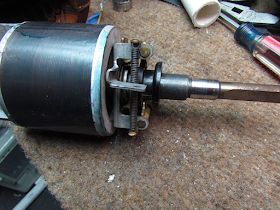









No comments:
Post a Comment